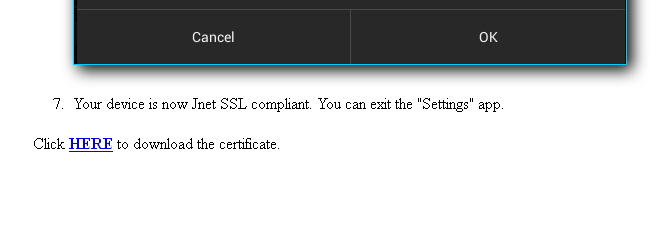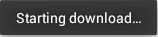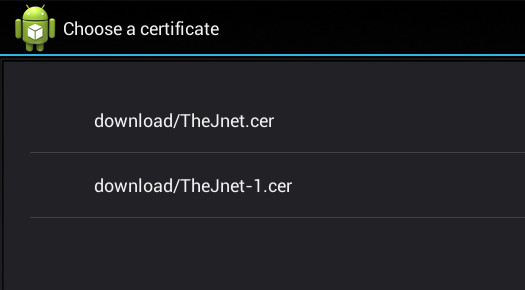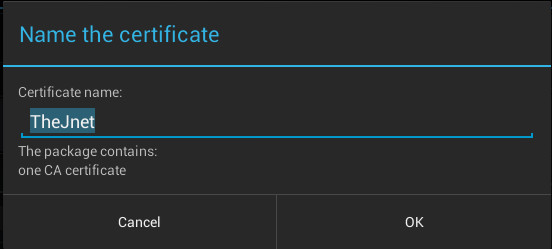Installing the certificate on your Android device
(Android phones, tablets, etc.)
Installing the cretificate on your Android device is quick and simple. You may want to read all the instructions beforehand, to familiarize yourself with the process. We recommend you print these instructions as well, so you have a reference to look at while installing.
- Click on the download link at the bottom of the page.

- Your browser will display this message:

- wait until you see a message at the bottom of the screen informing you that download has completed:

- Open your device’s “Setting” app, and scroll down to the “Security” section.
Select the “Install from SD Card” option.

- Depending on how your browser downloaded the certificate, you may see a screen asking you to choose a certificate. Choose the file called “TheJnet.cer”
If you do not see this screen, skip to the next step.

- You will have an option to rename the certificate. Do not change anything, just click on “OK”

- Your device is now Jnet SSL compliant. You can exit the “Settings” app.
Click HERE to download the certificate.
Click HERE to download the certificate.