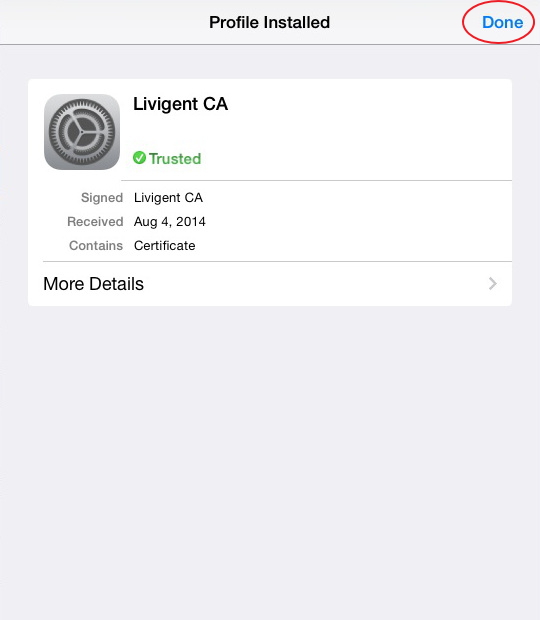(iPhone, iPad, iPod Touch) MAC instructions coming soon.
Download the file ⇒ HERE
Installing the certificate on your iOS device is quick and simple.
We recommend you print these instructions, so you have a reference to look at while installing.
- Click on the download link at the top of the page.
- The following window will open:

Click on the button.
button. - A warning window will open. Click on


- The certificate will be installed, and the confirmation screen will appear.
Click on to close the window and return to the browser.
to close the window and return to the browser.

- Your device is now Jnet SSL compliant.
You will now need to edit your WIFI settings on your device.
- go to settings and tap on the arrow next to your WIFI connection.
- Scroll down to the bottom of the screen to HTTP Proxy and Select Manual
- Fill in the Server text box: proxy.thejnet.com
- In the Port text box enter: 8080
NOTE:
In iOS 10.3 and later,You must manually turn on trust for thejnet certificate.
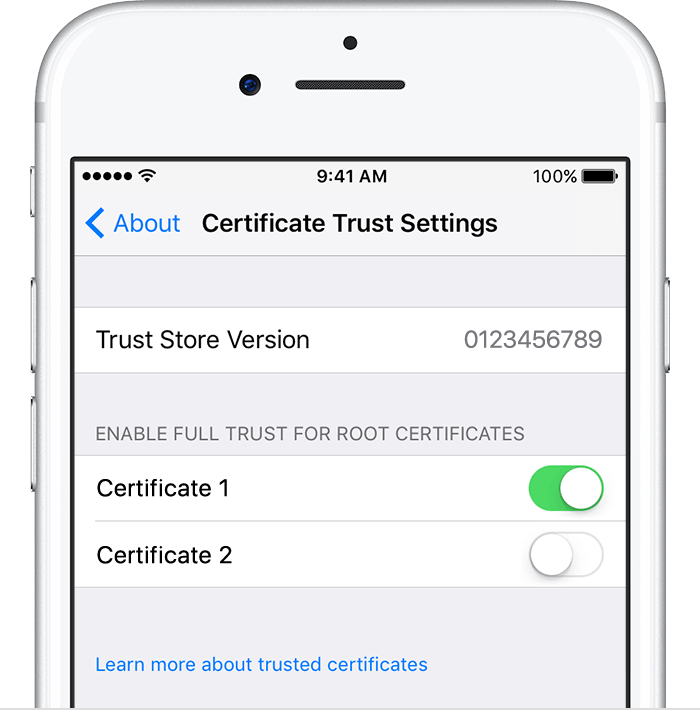
- go to Settings > General > About > Certificate Trust Settings.
- Under “Enable full trust for root certificates,” turn on trust for the certificate.

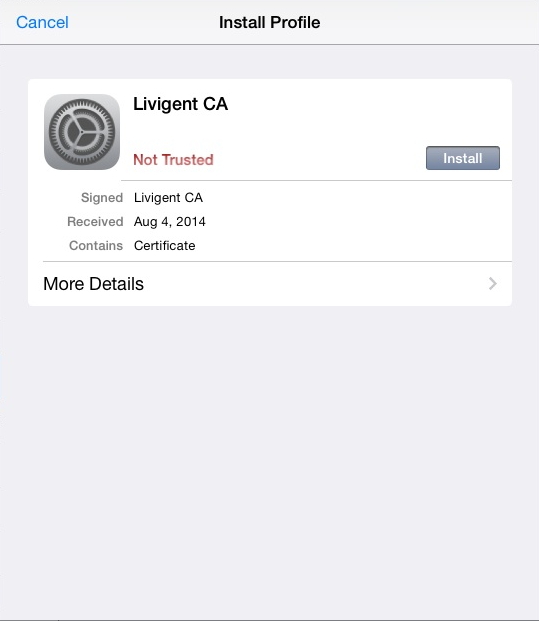
 button.
button.
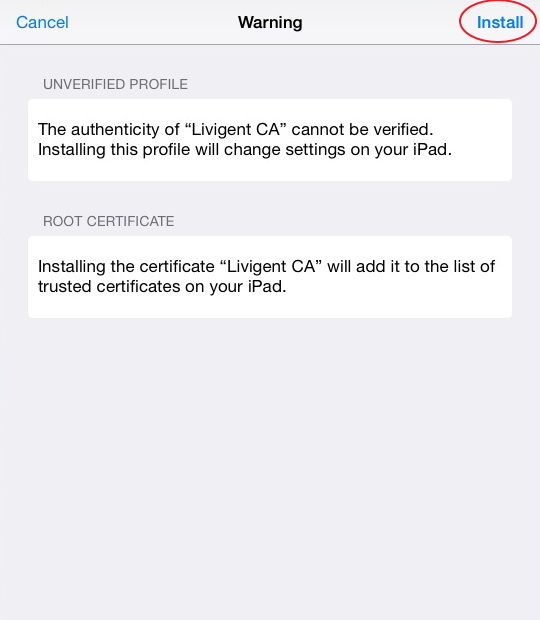
 to close the window and return to the browser.
to close the window and return to the browser.