1. Log into the webmail and Click on the “settings” button on the top right.
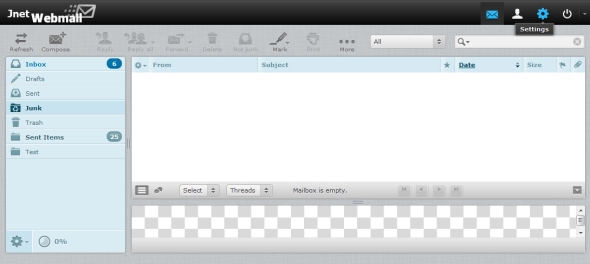
2. Click on the “password” tab.
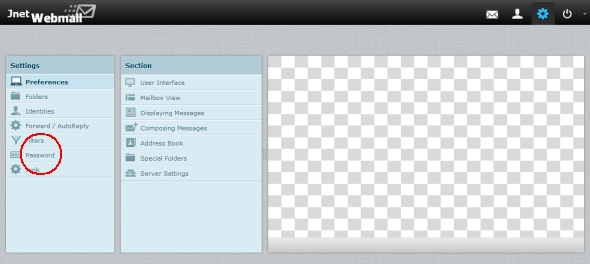
3. Enter your old password into the “Current Password” Field.
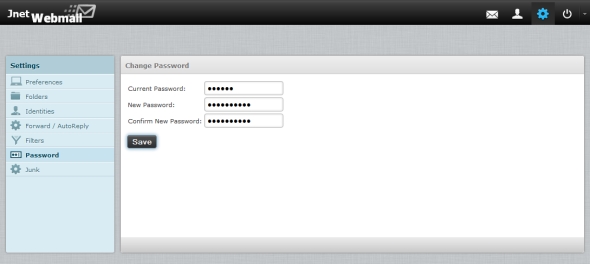
4. Enter the new password you want into the “New Password” field.
5. Click “Save”.
Note:
- To ensure your password is secure, make sure it meets the criteria below
- 8 or more characters.
- At least one digit and one letter.
- Do not use consecutive digits or letters (e.g. “4567” or “cdef”)
- Don’t use your username as part of the password
- Additional, non-alphanumeric symbols are recommended, but not required.
